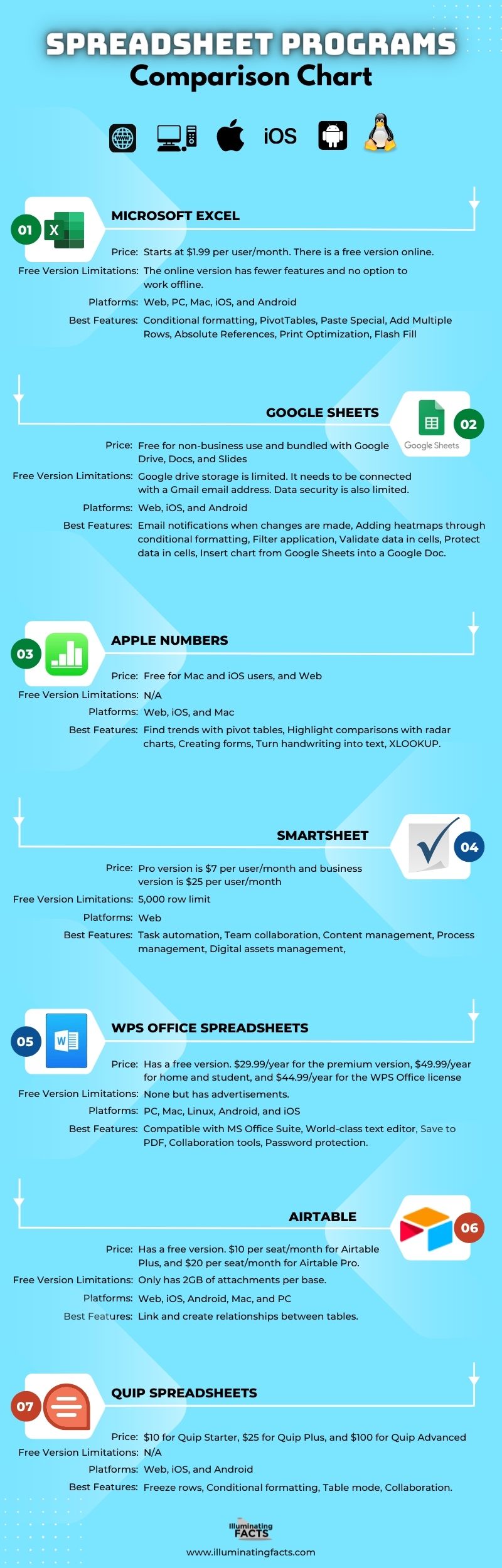A spreadsheet is an important software tool for most workplaces and even for personal use. It has taken over the once-standard paper worksheets. Spreadsheets are made up of several cells, forming columns and rows that we can use to store and analyze our data. Many companies and individuals utilize computer spreadsheets for their financial data; transactions, income, taxes, costs, and so on. What’s more, spreadsheets also allow us to add formulas in accordance with our requirements. This serves to cut our work by a significant amount and also lessen the chances of any mistakes in calculation. For instance, we can add a formula for the sum of all numbers in a certain row, column, or table. With just a few taps, a spreadsheet user can get the exact sum amount of hundreds of numbers.
There’s no doubt that it’s a spreadsheet world, with people conducting calculations, computations, monitoring data, updating records, and organizing their information with such programs. However, there are a few decent spreadsheet programs out there, so which one is the best for our goals? While many computer users may just use whatever program is pre-installed in their computer, there are now several types of spreadsheet software as well as mobile applications for using on the go. We’re all familiar with Microsoft Excel, Google Sheets, and Apple Numbers. There are a few other options as well, so let’s have a closer look before deciding which one is the most closely suited to what we need: