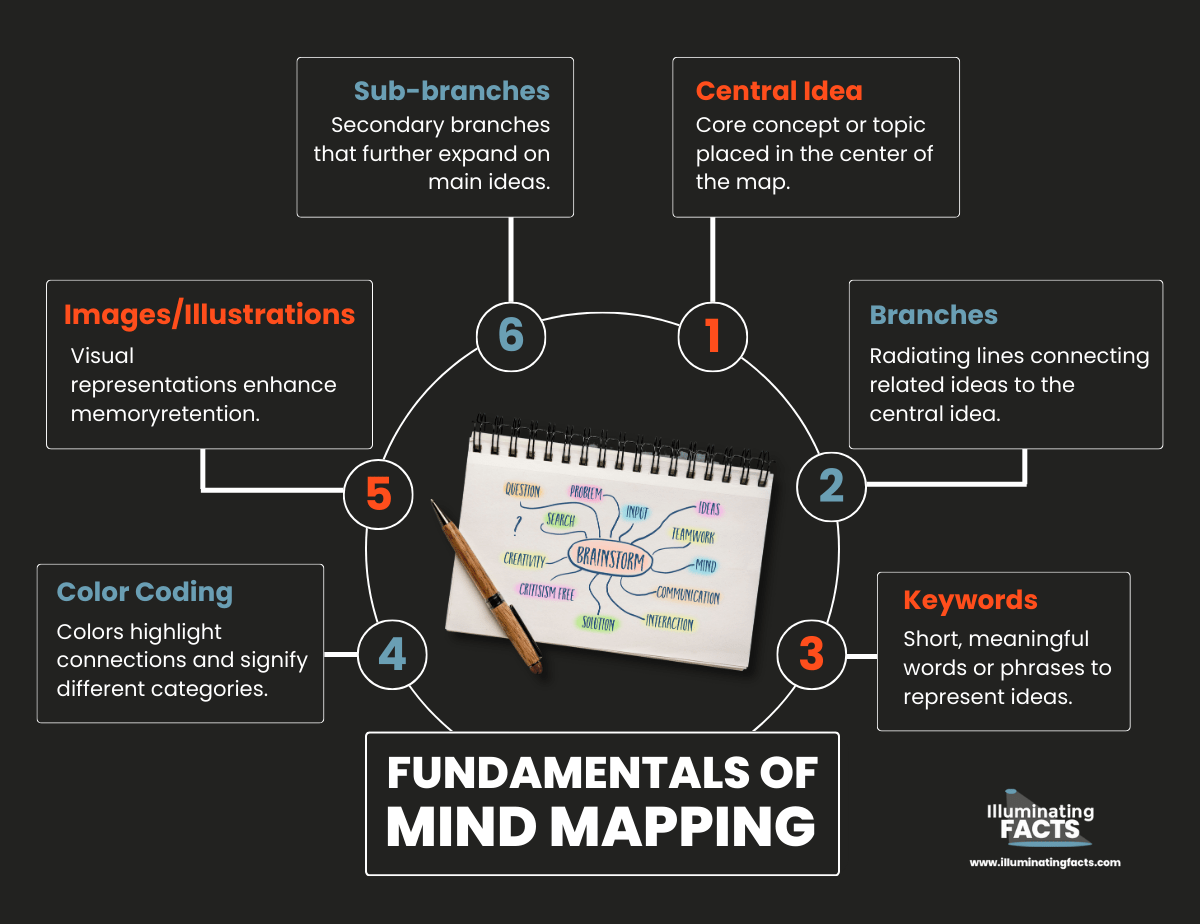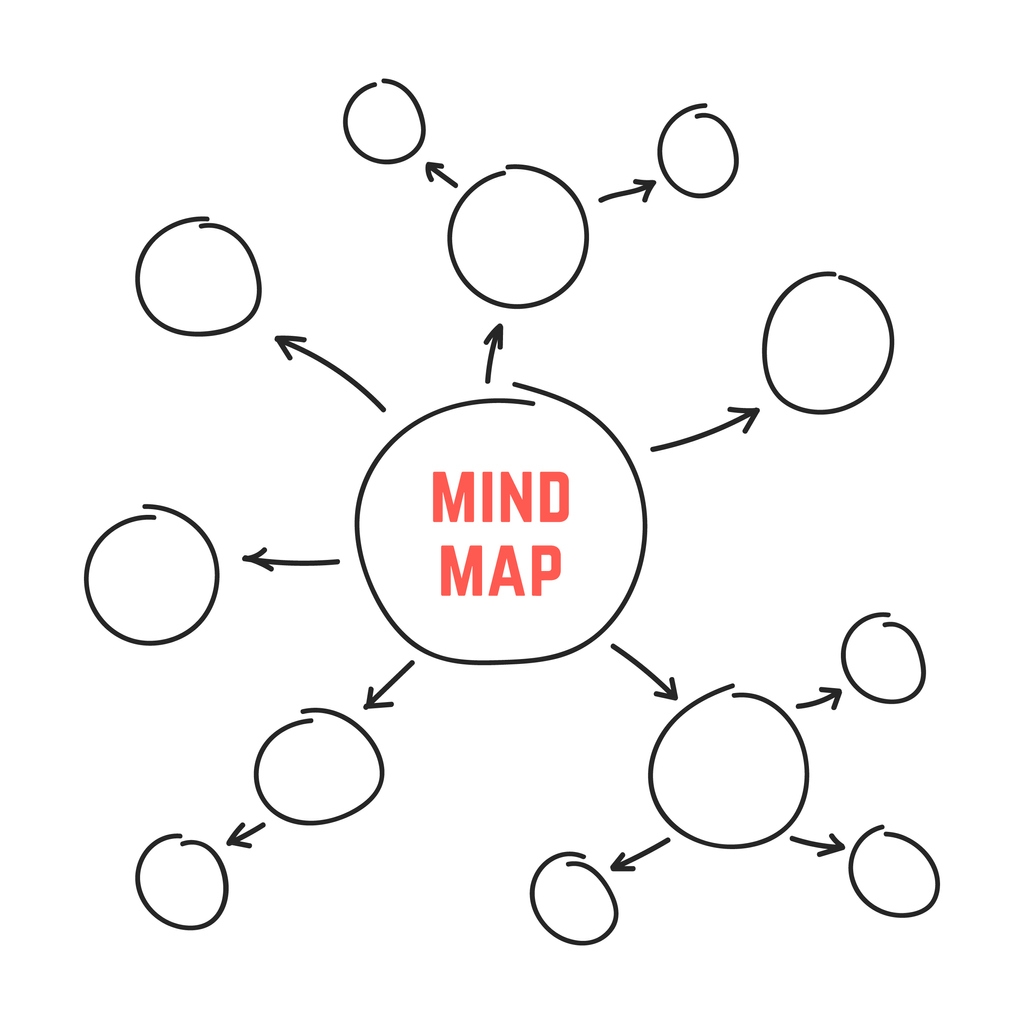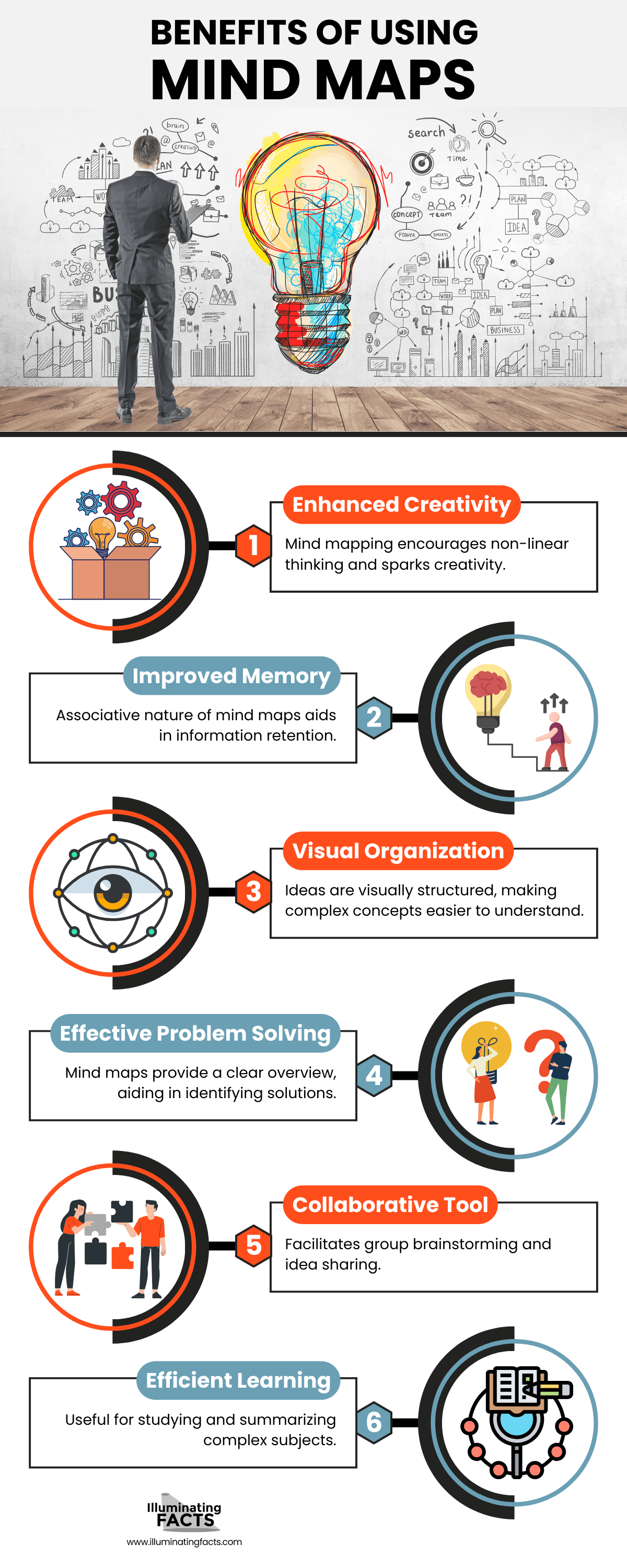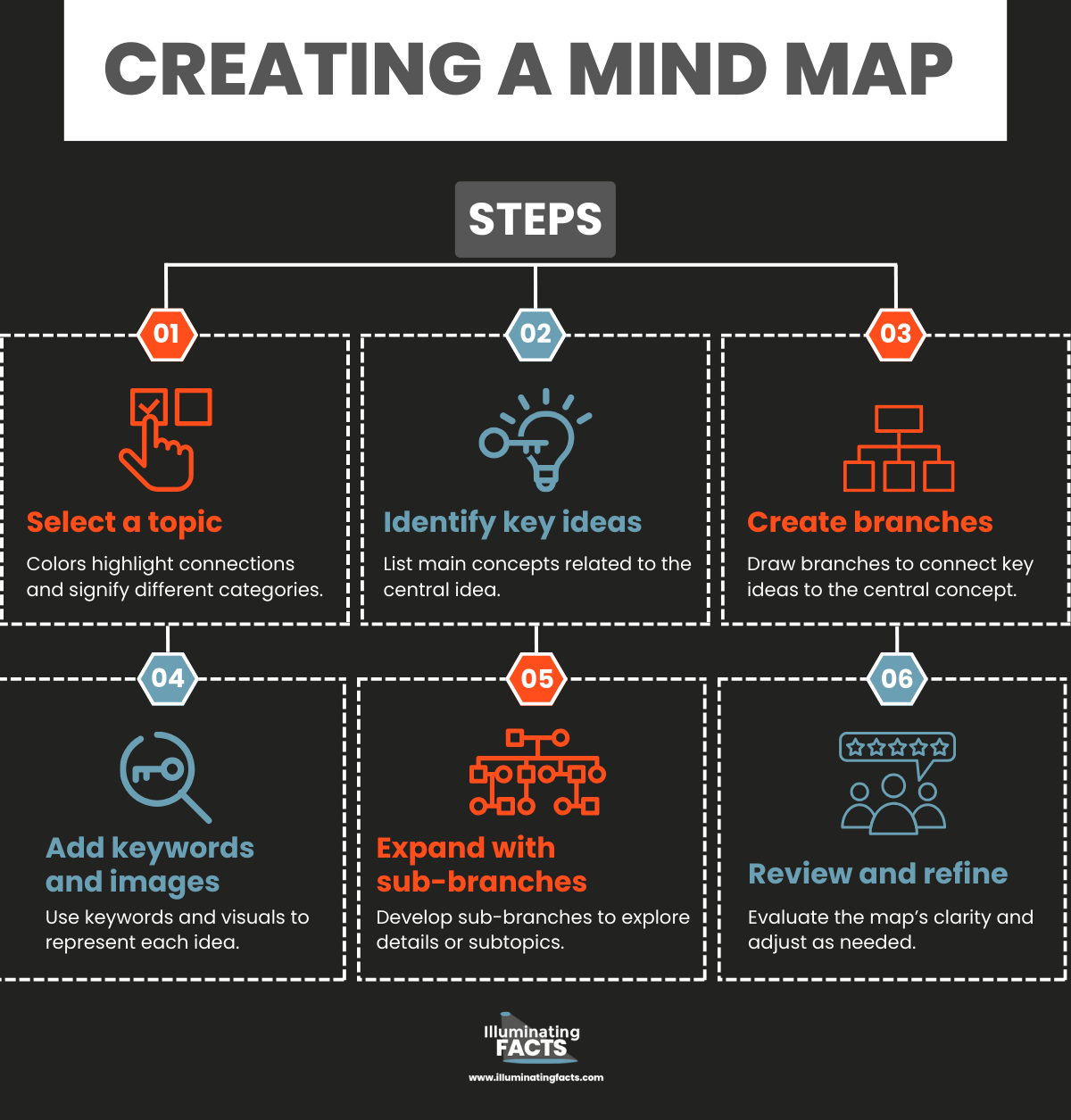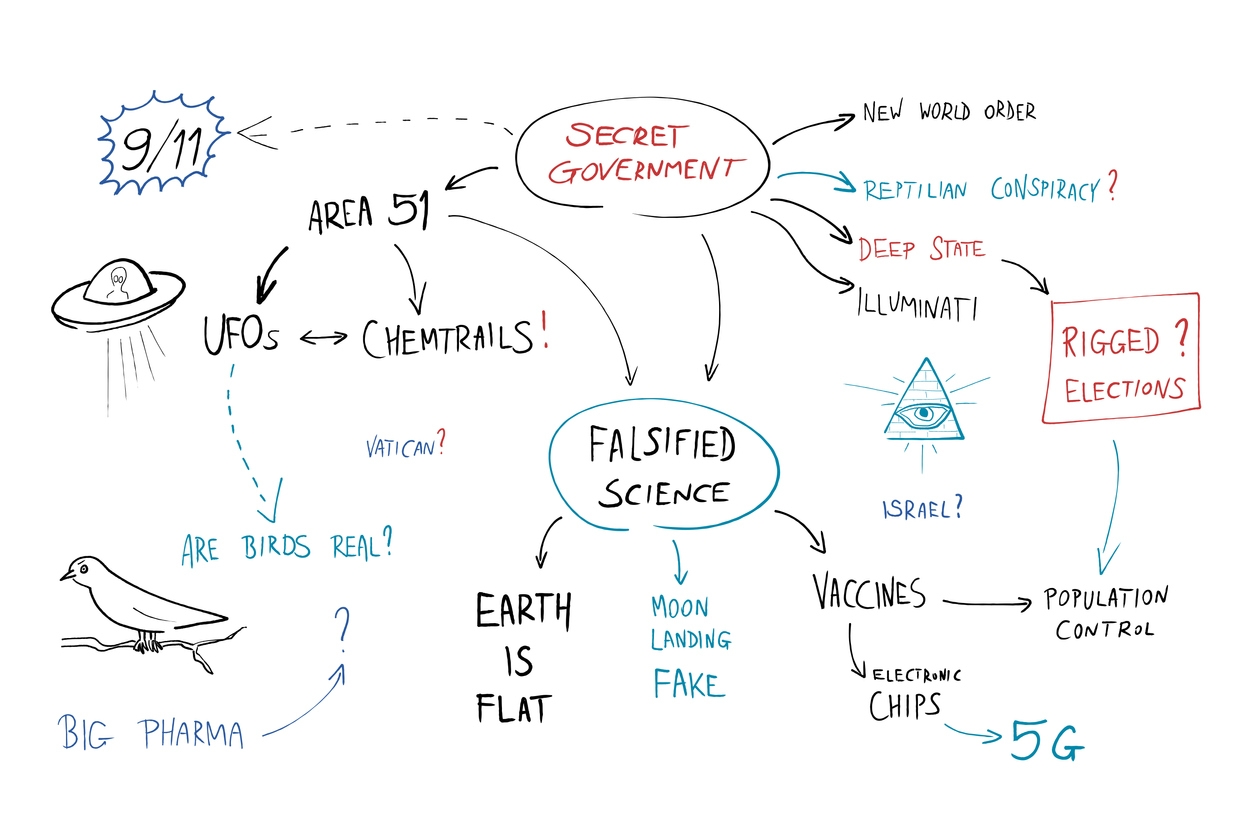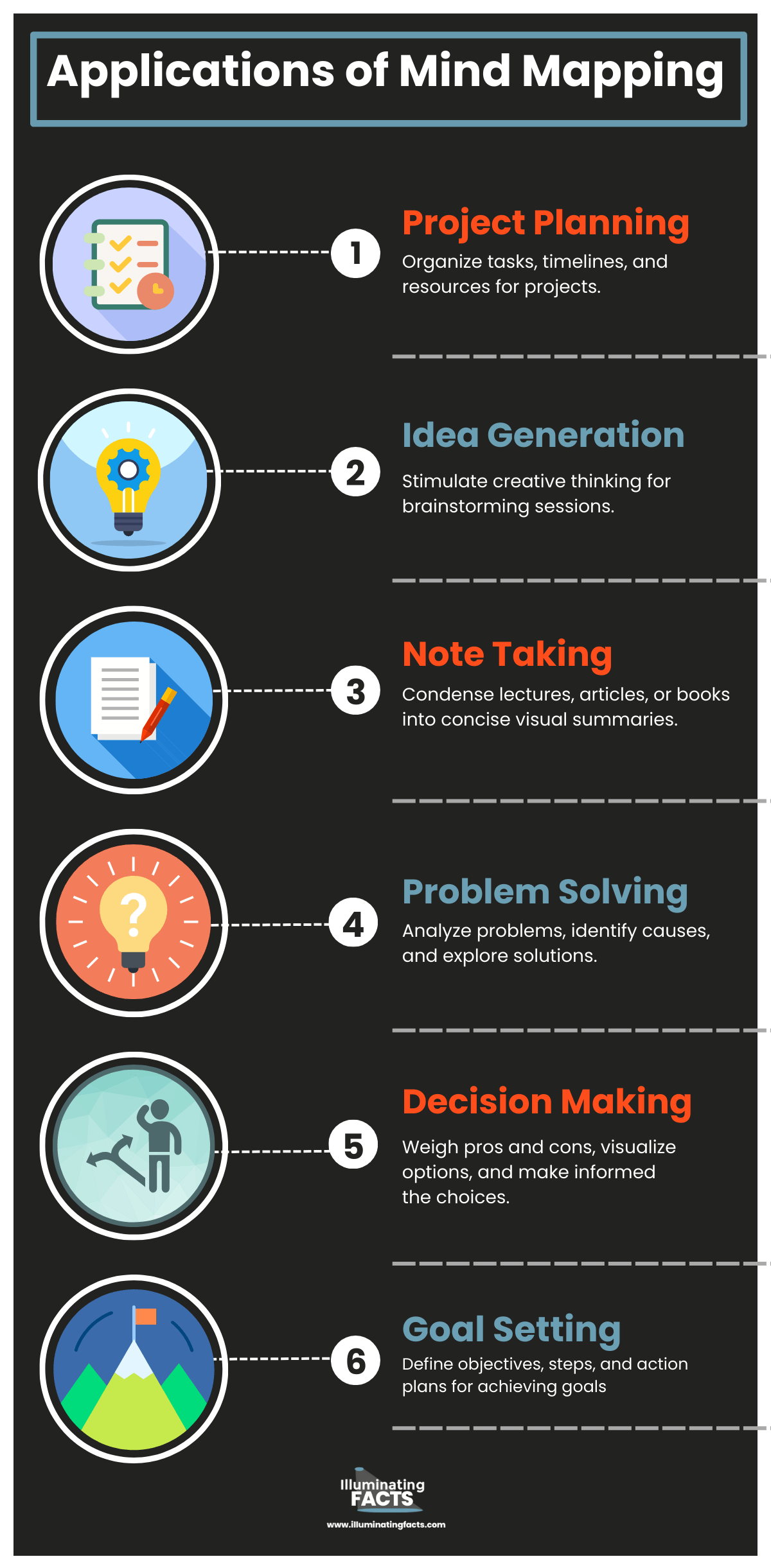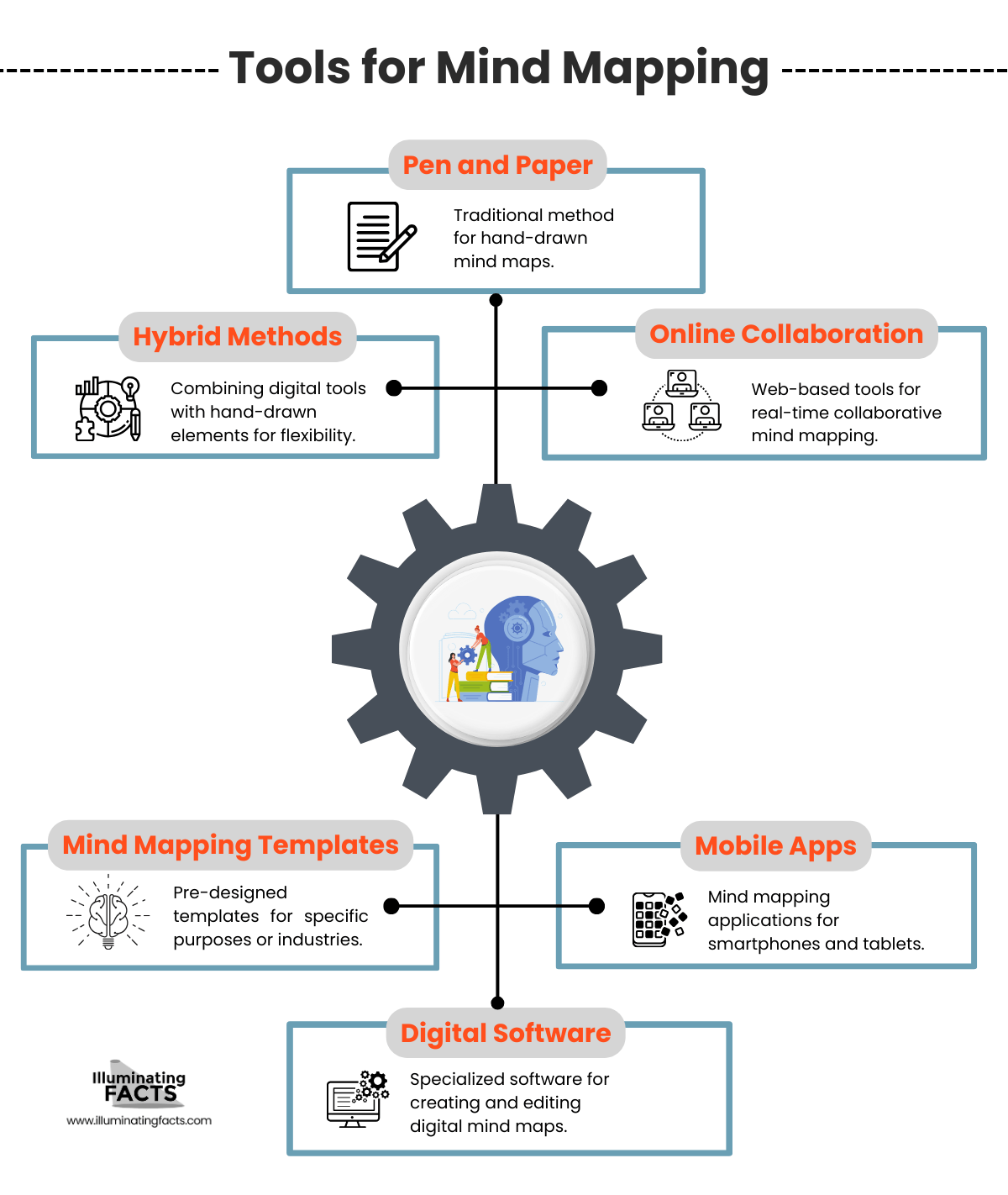Do you struggle to remember complex ideas and concepts? Have you ever wanted to explore new ideas and solutions in an efficient way? If so, mind mapping is an effective visual tool to help.
A mind map is a visual representation of ideas, concepts, and information on a single topic that’s organized around a central concept or theme. It enables creative thinking, improved comprehension, and better communication of complex topics. This post will explain the basics of mind mapping as well as the benefits of using this helpful graphical tool.
Fundamentals of Mind Mapping
There are few important elements of the mind mapping technique. We have rounded them up below:
| Element | Description | |
| Central Idea | Core concept or topic placed in the center of the map. | |
| Branches | Radiating lines connecting related ideas to the central idea. | |
| Keywords | Short, meaningful words or phrases to represent ideas. | |
| Color Coding | Colors highlight connections and signify different categories. | |
| Images/Illustrations | Visual representations enhance memory retention. | |
| Sub-branches | Secondary branches that further expand on main ideas. |
Core Elements of a Mind Map
The core elements of a mind map serve as the foundational pillars of creative visualization. These fundamental components intricately weave together, transforming a blank canvas into a web of interconnected thoughts and ideas.
Central Idea or Topic
The core element of every mind map is a central idea or theme represented as a circle or image in the center of the map. It encompasses the main topic that you’re exploring and provides structure for all of the related ideas that will be used in the map.
Branches Representing Key Concepts
Once you have established your central idea, branches can be added representing key concepts that relate to it in some way. These branches usually link words and images that are connected to the primary theme. Connecting these in meaningful ways helps brainstorm or organize related thoughts in one place.
Sub-Branches for Related Details
Afterwards, you can add sub-branches onto each branch providing more detail about specific concepts and how they connect back to the main idea or topic at hand. It also allows you to visually identify relationships between different ideas or insights, expanding on your thoughts in a creative way.
Importance of Visualizing Ideas
Visualization is an important concept that can help us remember things more easily and find connections between pieces of information that we may not have noticed before. It has a wide range of applications, from education to business. Visual representation is also useful for understanding complex information quickly and effectively communicating our ideas to others. [1]
For example, visualizing the size of the world’s tallest buildings or how to visualize the size of the planet earth enable you to understand these complex concepts in an easier manner.
Benefits of Using Mind Maps
| Benefit | Description |
| Enhanced Creativity | Mind mapping encourages non-linear thinking and sparks creativity. |
| Improved Memory | Associative nature of mind maps aids in information retention. |
| Visual Organization | Ideas are visually structured, making complex concepts easier to understand. |
| Effective Problem Solving | Mind maps provide a clear overview, aiding in identifying solutions. |
| Collaborative Tool | Facilitates group brainstorming and idea sharing. |
| Efficient Learning | Useful for studying and summarizing complex subjects. |
Mind mapping promotes creativity and makes it easier to explore your thoughts in a structured way. It’s an ideal technique for brainstorming, sorting information, and problem-solving. [2]
Enhanced Understanding and Memory Retention
By organizing information into a meaningful structure, mind maps make it easier to understand complex topics. It helps you remember important details more easily because they are presented visually in an organized way.
Non-Linear Thinking and Idea Exploration
Because mind maps are based around free associations between different concepts, they can lead to new insights and connections. [3] Even between topics which you could not see as similar before due to their non-linear nature. This makes them great for brainstorming new projects or creative problem-solving scenarios where traditional linear thought processes may not work as well.
Simplified Communication of Complex Ideas
Since mind maps are based around visual representation, they provide an accessible platform for communicating complex ideas in a simplified format. Such communication is easy to understand regardless of someone’s level of knowledge or expertise on a particular subject matter.
Creating a Mind Map
| Step | Description |
| Select a topic | Choose a central idea or topic to focus on. |
| Identify key ideas | List main concepts related to the central idea. |
| Create branches | Draw branches to connect key ideas to the central concept. |
| Add keywords and images | Use keywords and visuals to represent each idea. |
| Expand with sub-branches | Develop sub-branches to explore details or subtopics. |
| Review and refine | Evaluate the map’s clarity and adjust as needed. |
Imagine you’re planning a weekend getaway and want to use a mind map to organize your ideas. Let’s break down the process step by step.
- First, you start with your central idea: “Planning a Weekend Getaway.” This becomes the heart of your mind map, representing the main focus of your brainstorming session.
- Next, you identify key ideas related to your getaway. You jot down “Destination,” “Accommodation,” “Activities,” and “Packing” as the main aspects you want to consider. Each of these ideas will have its own place in the mind map, branching out from the central concept.
- With your key ideas in place, you begin to create branches. Radiating lines extend from the central idea to each of your key aspects. “Destination,” “Accommodation,” “Activities,” and “Packing” each get their own branch, visually connecting them to your central concept.
- As you move forward, you add keywords and, if you like, simple images to each branch. For “Destination,” you note “Beach.” “Accommodation” gets “Hotel.” “Activities” expands to “Sunbathing,” “Dining,” and “Sightseeing.” “Packing” involves “Clothes” and “Toiletries.” These keywords and icons serve as quick reminders for what you want to cover under each category.
- You realize that “Activities” is a broad category, so you decide to delve deeper. Under “Sunbathing,” you add sub-branches for “Sunscreen” and “Towel.” For “Dining,” you include “Restaurants” and “Snacks.” And for “Sightseeing,” you have sub-branches for “Landmarks” and “Tours.”
- Finally, you step back and review your mind map. You ensure that the connections between ideas are clear and logical. You refine any elements that might need adjustment, making sure your mind map effectively captures your thoughts.
Through this process, you’ve created a visual roadmap for your weekend getaway plans. Your mind map not only organizes your ideas but also makes it easy to see how different aspects of your trip are connected. It’s a simple yet powerful tool that helps you think creatively and plan effectively. [4]
Creative Techniques in Mind Mapping
In addition to providing an efficient way of visualizing and organizing information, using creative techniques when constructing mind maps can result in aesthetically pleasing images.
For example, some creative techniques that you can use for an aesthetic effect include:
- Color codes for organization
- Incorporate visual elements (such as icons, symbols and images)
- Utilize curved lines instead of straight ones
- Create 3D layouts instead of traditional 2D ones
- Integrate text and drawings into one coherent piece
These techniques enable you to express your ideas beyond just words on paper or notebook margins. They provide an opportunity for originality and creativity not found with other traditional methods.
Applications of Mind Mapping
| Application | Description |
| Project Planning | Organize tasks, timelines, and resources for projects. |
| Idea Generation | Stimulate creative thinking for brainstorming sessions. |
| Note Taking | Condense lectures, articles, or books into concise visual summaries. |
| Problem Solving | Analyze problems, identify causes, and explore solutions. |
| Decision Making | Weigh pros and cons, visualize options, and make informed choices. |
| Goal Setting | Define objectives, steps, and action plans for achieving goals. |
You can use mind maps in a variety of different situations. A few examples include:
Idea Generation and Brainstorming
Mind mapping is an ideal tool for organizing thoughts and coming up with new ideas. When used properly, it allows you to quickly overview and explore a concept from different angles, making it easier to see relationships between ideas and uncover possible solutions to problems.
Note-Taking and Information Organization
Taking notes is one of the most important aspects of learning. However, oftentimes we become lost in the sheer amount of information being presented at once. Mind mapping offers a way to quickly capture key points from lectures, conferences, or other events without having to take exhaustive notes. Plus, it also allows you to review material more effectively because the ideas are visualized on the page in an organized and logical manner.
Project Planning and Task Management
Mind mapping can also be used for project planning purposes. Start by writing down your project’s main goal at the center of the map. Now create sub-nodes that represent individual tasks or milestones that need to be achieved in order to reach that goal. This can help you keep things on track when trying to manage a complex project as tasks are broken down into bite-sized pieces.
Learning and Educational Purposes
Mind mapping can be used to illustrate complex concepts to students of all ages in an accessible manner. Visualizing ideas using diagrams and illustrations helps students grasp difficult concepts faster and more easily than traditional note taking techniques. Moreover, mind maps can help learners observe connections between concepts that may not be immediately obvious when outlined textually.
Problem-Solving and Decision-Making
Mind mapping is especially helpful when trying to solve complex problems or make decisions about complicated topics. Generating a diagram of interconnected ideas provides clarity which makes it easier to work through possible solutions until you reach the most suitable one.
Tools for Mind Mapping
| Tool | Description |
| Pen and Paper | Traditional method for hand-drawn mind maps. |
| Digital Software | Specialized software for creating and editing digital mind maps. |
| Mobile Apps | Mind mapping applications for smartphones and tablets. |
| Online Collaboration | Web-based tools for real-time collaborative mind mapping. |
| Mind Mapping Templates | Pre-designed templates for specific purposes or industries. |
| Hybrid Methods | Combining digital tools with hand-drawn elements for flexibility. |
There are many mind mapping tools with easy accessibility currently available on the market. The most popular ones include:
Pen-and-paper Techniques
Even while living in the digital world, there is nothing wrong with getting back to basics and using pen and paper for sketching out your mind maps. Traditional methods, such as rapid sketching or using colorful markers and sticky notes, can help bring your ideas together in an engaging manner. It is appealing both visually and cognitively.
Digital Mind Mapping Software
Thanks to the rise of technology, there is no shortage of mind mapping software applications that allow users to create digital mind maps with ease. Some of these even offer advanced features, such as collaboration capabilities or built-in analytics tools. Popular examples of digital mind mapping tools include:
- MindMeister
- XMind
- Coggle
Mind Mapping and Technology
There are several digital tools that can help extend the capabilities of mind mapping beyond paper-based diagrams for individual use. [5] Here are three examples:
Integration with Digital Tools and Platforms
Online applications like Coggle and MindMeister offer helpful features such as automated formatting and presentation mode. These make it easier to share ideas with colleagues or stakeholders in any organization size.
Collaborative Mind Mapping for Remote Teams
Digital mind mapping technology can facilitate creative workspaces for teams spread across remote locations. It integrates real-time features, enabling remote participants to instantly view changes made by other team members. Plus, it also supports version tracking capabilities enabling you to compare past drafts or drafts before they were finalized.
Compatibility with Mobile Devices for On-the-Go Creativity
There are now dedicated apps available for iOS and Android devices that cater specifically to mind mapping needs
These apps feature features like automated cloud backup, voice annotation capability, or pre-made template libraries for different use cases. All these features make it easier than ever for users to access their ideas anytime anywhere on-the-go without losing quality or fidelity in their work product.
Conclusion
Mind mapping is an invaluable tool for anyone looking to progress creatively in their field. Whether you are brainstorming solutions or trying out different approaches for existing challenges. By pairing this approach with stable digital tools and platforms users can maximize your potential. But that said, mind mapping using the traditional way of paper and pen can also help unlock your imagination without sacrificing on accuracy or organization.
References
- Smiley, L. (2022, June 30). How to use visual communication (and why it matters). The TechSmith Blog. https://www.techsmith.com/blog/why-visual-communication-matters/
- Why mind mapping works: The benefits of mind mapping. (2023, March 6). Ayoa -. https://www.ayoa.com/ourblog/why-mind-mapping-works-the-benefits-of-mind-mapping/
- Concept map vs. mind map: A comparison. (n.d.). MindManager. https://www.mindmanager.com/en/tips/concept-vs-mind/#what-is-mind
- Colman, G. (n.d.). How to make mind maps: Visualize your ideas for better brainstorming. Zapier | Automation that moves you forward. https://zapier.com/blog/mind-mapping-tutorial
- 17 best mind mapping app for IT & Non-IT businesses. (2023, February 16). nTask. https://www.ntaskmanager.com/blog/best-mind-mapping-apps/